本文内容
通过对 Redis 源码中的 scripting.c 文件进行分析,解释 Lua 脚本功能的实现机制。
预备知识
因为脚本功能的实现源码和命令关系密切,最好在阅读这篇文章之前先了解 Redis 的脚本功能是如何使用的,否则你可能无法看明白这里的一些实现决策是如何做出的。
EVAL 命令的文档是学习使用脚本功能的一个很好起点。
脚本功能的实现
Redis 脚本功能的实现代码放在源码的 src/scripting.c 文件中,主要分为三部分:
- Lua 嵌入 Redis
- EVAL 和 EVALSHA 命令的实现
- SCRIPT 命令的实现
以下是这三个部分的详细说明。
Lua 嵌入 Redis
要在 Redis 中执行 Lua 脚本,必须先将 Lua 嵌入到 Redis 服务器端中,并且初始化 Lua 脚本的相关环境。
在 scripting.c 中,以上工作是由 scriptingInit 函数完成的:
| void scriptingInit(void) { // Lua 魔法从这里发生… } |
scriptingInit 的工作包括以下:
1. 创建新的 Lua 环境
| lua_State *lua = lua_open(); |
lua_open 是一个 Lua 5.1 提供的 C API ,它用于创造一个新的 Lua 环境(environment/state)。
2. 载入函数包
Redis 的 Lua 环境中提供了好几个常用的包,比如 base 、 table 、 math 和 cjson 等,这些包都在创建环境之后通过 luaLoadLibraries 函数载入:
| luaLoadLibraries(lua); |
3. 移除不能暴露给 Redis 环境的 Lua 函数
为了避免安全问题,一些带有特殊作用的函数,比如 openfile ,是不能暴露给执行 Redis 命令的 Lua 环境的,因此需要从 Lua 环境中移除这些函数:
| luaRemoveUnsupportedFunctions(lua); |
4. 创建字典,用于保存脚本缓存
被 EVAL 执行过的脚本,或者被 SCRIPT LOAD 命令载入过的脚本,都会被保存到 Redis 的服务器中,方便将来直接使用 EVALSHA 调用。
所有的这些脚本都被缓存到一个字典中,根据脚本的 SHA1 校验和来进行索引。
dictCreate 创建了字典,并将它传给 server.lua_scripts 属性:
| server.lua_scripts = dictCreate(&dbDictType,NULL); |
5. 创建并设置 redis table
在 Redis 的 Lua 环境中,所有对 Redis 的工作都是通过调用 redis.xxx 这样的函数来完成的。
比如执行在 Lua 中执行 Redis 命令,可以调用 redis.call 或者 redis.pcall 来完成。
又或者,可以使用 redis.log 来记录日志。
这些 Lua 函数都是通过以下语句来注册:
| /* Register the redis commands table and fields */ lua_newtable(lua); /* redis.call */ lua_pushstring(lua,”call”); lua_pushcfunction(lua,luaRedisCallCommand); lua_settable(lua,-3); /* redis.pcall */ lua_pushstring(lua,”pcall”); lua_pushcfunction(lua,luaRedisPCallCommand); lua_settable(lua,-3); /* redis.log and log levels. */ lua_pushstring(lua,”log”); lua_pushcfunction(lua,luaLogCommand); lua_settable(lua,-3); lua_pushstring(lua,”LOG_DEBUG”); lua_pushnumber(lua,REDIS_DEBUG); lua_settable(lua,-3); lua_pushstring(lua,”LOG_VERBOSE”); lua_pushnumber(lua,REDIS_VERBOSE); lua_settable(lua,-3); lua_pushstring(lua,”LOG_NOTICE”); lua_pushnumber(lua,REDIS_NOTICE); lua_settable(lua,-3); lua_pushstring(lua,”LOG_WARNING”); lua_pushnumber(lua,REDIS_WARNING); lua_settable(lua,-3); /* redis.sha1hex */ lua_pushstring(lua, “sha1hex”); lua_pushcfunction(lua, luaRedisSha1hexCommand); lua_settable(lua, -3); /* Finally set the table as ‘redis’ global var. */ lua_setglobal(lua,”redis”); |
6. 覆盖 math table 中的 random 和 randomseed 函数
为了创建无副作用的脚本,Redis 使用修改过的 random 函数和 randomseed 函数,覆盖了原有的 math 包中的 random 和 randomseed 函数:
| /* Replace math.random and math.randomseed with our implementations. */ lua_getglobal(lua,”math”); lua_pushstring(lua,”random”); lua_pushcfunction(lua,redis_math_random); lua_settable(lua,-3); lua_pushstring(lua,”randomseed”); lua_pushcfunction(lua,redis_math_randomseed); lua_settable(lua,-3); lua_setglobal(lua,”math”); |
7. 创建辅助函数,用于排序
一些 Redis 命令,比如 SMEMBERS 和 KEYS ,返回的结果集是无序的。
在脚本功能中,这些命令被称为 non deterministic 命令。
为了避免这些 non deterministic 命令产生副作用(返回值结果无序), Redis 使用一个辅助函数,用于对 non deterministic 命令的结果集进行排序,从而确保返回值无副作用:
| /* Add a helper funciton that we use to sort the multi bulk output of non * deterministic commands, when containing ‘false’ elements. */ { char *compare_func = “function __redis__compare_helper(a,b)n” ” if a == false then a = ” endn” ” if b == false then b = ” endn” ” return a ”endn”; luaL_loadbuffer(lua,compare_func,strlen(compare_func),”@cmp_func_def”); lua_pcall(lua,0,0,0); } |
8. 创建客户端
Redis 会创建一个客户端,用于处理 Lua 中执行的 Redis 命令。
这个客户端无须链接(connect)到服务器,因为它本身已经运行在服务器上了:
| /* Create the (non connected) client that we use to execute Redis commands * inside the Lua interpreter. * Note: there is no need to create it again when this function is called * by scriptingReset(). */ if (server.lua_client == NULL) { server.lua_client = createClient(-1); server.lua_client->flags |= REDIS_LUA_CLIENT; } |
另外需要提醒的一点是, Redis 从始到终都只是创建了一个 Lua 环境,以及一个 lua_client ,这就是一个 Redis 服务器端只能处理一个脚本的原因。
9. 对全局变量进行保护,避免遭到有意或无意的覆盖
| scriptingEnableGlobalsProtection(lua); |
10. 将 Lua 环境设置给 Redis
| server.lua = lua; |
完成以上 10 个步骤之后,一个完整的 Lua 环境就被创建并且设置好了。
接下来,可以开始研究 EVAL 和 EVALSHA 这两个命令的实现,看看它们是如何配合 Lua 环境,一起完成对 Lua 脚本进行求值的任务的。
EVAL 和 EVALSHA 命令的实现
EVAL 和 EVALSHA 分别通过 evalCommand 和 evalShaCommand 函数实现,而这两个函数都由 evalGenericCommand 函数实际实现,只是接受的参数有所不同。
| void evalCommand(redisClient *c) { evalGenericCommand(c,0); // evalsha 参数为 0 } void evalShaCommand(redisClient *c) { // 如果传给 EVALSHA 的 SHA1 值长度不对 // 那么直接返回 noscripterr 错误 if (sdslen(c->argv[1]->ptr) != 40) { /* We know that a match is not possible if the provided SHA is * not the right length. So we return an error ASAP, this way * evalGenericCommand() can be implemented without string length * sanity check */ addReply(c, shared.noscripterr); return; } evalGenericCommand(c,1); // evalsha 参数为 1 } |
evalGenericCommand 函数完成了对脚本进行求值的任务:
| void evalGenericCommand(redisClient *c, int evalsha) { // … } |
以下是这个函数的一些主要工作:
1. 初始化 FLAG
Redis 不允许脚本功能在执行一个 non deterministic 命令之后再继续执行一个写入功能, 另外,为了让一个纯读取(read only)的脚本在不打扰一个写入脚本的情况下进行读取,提升并发性, Redis 使用了两个 FLAG 变量,用于检查所执行命令的属性。
在后面的相关函数实现里,会看见这两个 FLAG 的应用。
| /* We set this flag to zero to remember that so far no random command * was called. This way we can allow the user to call commands like * SRANDMEMBER or RANDOMKEY from Lua scripts as far as no write command * is called (otherwise the replication and AOF would end with non * deterministic sequences). * * Thanks to this flag we’ll raise an error every time a write command * is called after a random command was used. */ // 初始化 FLAG server.lua_random_dirty = 0; server.lua_write_dirty = 0; |
2. 生成函数名
在 Lua 环境中,所有的脚本都被定义为一个函数,而每个函数都是以 f_ + 脚本 SHA1 校验和的格式存在的。
举个例子,脚本 return redis.call(‘get’,’foo’) 的校验和为6b1bf486c81ceb7edf3c093f4c48582e38c0e791 ,当这个脚本通过evalGenericCommand 函数执行的时候,这个脚本会被放进一个 Lua 函数的函数体内里,而这个函数的名字就叫做 f_6b1bf486c81ceb7edf3c093f4c48582e38c0e791 ,就像执行以下 Lua 代码一样:
| function f_6b1bf486c81ceb7edf3c093f4c48582e38c0e791() return redis.call(‘get’, ‘foo’) end |
生成函数名的工作由以下代码完成:
| /* We obtain the script SHA1, then check if this function is already * defined into the Lua state */ funcname[0] = ‘f’; funcname[1] = ‘_’; // 如果被调用的命令是 EVAL ,那么根据脚本产生一个 SHA1 值 if (!evalsha) { /* Hash the code if this is an EVAL call */ sha1hex(funcname+2,c->argv[1]->ptr,sdslen(c->argv[1]->ptr)); // 如果被调用的命令是 EVALSHA ,那么直接使用参数中的 SHA1 值 } else { /* We already have the SHA if it is a EVALSHA */ int j; char *sha = c->argv[1]->ptr; for (j = 0; j < 40; j++) funcname[j+2] = tolower(sha[j]); funcname[42] = ‘�’; } |
3. 寻找/创建函数
有了函数名之后,就可以根据函数明来进行查找了。
因为函数名由每个脚本的 SHA1 值来决定,而每个脚本的 SHA1 值都是唯一的(好吧,不是唯一,只是碰撞的机会非常非常非常小),如果同样的一个脚本曾经被运行过,那么它就会在 Lua 环境中定义,我们可以直接使用这个函数。
另一方面,如果给定脚本从来没被运行过,那么我们就定义这个函数到 Lua 环境:
| /* Try to lookup the Lua function */ // 根据函数名,在 Lua 环境中查找函数 lua_getglobal(lua, funcname); // 如果函数没找到。。。 if (lua_isnil(lua,1)) { lua_pop(lua,1); /* remove the nil from the stack */ /* Function not defined… let’s define it if we have the * body of the funciton. If this is an EVALSHA call we can just * return an error. */ // 如果函数没找到且这是一个 EVALSHA 命令调用 // 那么产生一个错误 if (evalsha) { addReply(c, shared.noscripterr); return; } // 如果函数没找到且这是一个 EVAL 命令调用 // 那么创建这个函数 if (luaCreateFunction(c,lua,funcname,c->argv[1]) == REDIS_ERR) return; /* Now the following is guaranteed to return non nil */ lua_getglobal(lua, funcname); redisAssert(!lua_isnil(lua,1)); } |
4. 运行函数
有了函数之后,是时候运行它了。
运行函数通过 Lua API lua_pcall 来完成。
如果函数的执行过程中没有错误发生,那么 lua_pcall 返回 0 ,否则它返回不等于 0 的其他值:
| /* At this point whatever this script was never seen before or if it was * already defined, we can call it. We have zero arguments and expect * a single return value. */ // 执行函数 if (lua_pcall(lua,0,1,0)) { // 函数执行出错时的处理语句 … } |
5. 对返回值做类型转换
如果函数成功执行了,那么就会产生返回值。
这些返回值是一个或一些 Lua 类型的值,而我们要在 Redis 中返回它们,因此需要将这些返回值从 Lua 类型转换成 Redis 类型,这个工作由 luaReplyToRedisReply 完成:
| if (lua_pcall(lua,0,1,0)) { // 函数执行出错时的处理语句 … } // 其他函数执行成功时的处理语句 … luaReplyToRedisReply(c,lua); // 其他函数执行成功时的处理语句 … |
好的,到了这一步, evalGenericCommand 剩下的就是诸如释放内存和返回值这类收尾工作了,以上就是使用 EVAL 或 EVALSHA 对一个脚本进行求值的主要流程。
诶,等等,先等等!
就在我兴高采烈准备结束 evalGenericCommand 这一部分的时候,我忽然发现自己漏掉了什么东西。。。
文章的前一部分讲到, evalGenericCommand 函数进行了对脚本进行求值的实际工作,但是,在对 Lua 脚本进行求值的时候,还有一种特殊情况要处理,那就是: Lua 脚本中可能带有redis.call 调用或者 redis.pcall 调用,这两个调用会反过来从 Lua 脚本中转到 Redis 里进行求值。
比如命令 EVAL “return redis.call(’set’,’foo’,’bar’)” 0 就会先在 Redis 里执行 EVAL 命令,然后在 Lua 里执行 redis.call 调用,然后又在 Lua 里对 Redis 执行命令SET ,在执行完 SET 命令之后,Redis 将返回值转换成 Lua 值并返回给 Lua ,然后 Lua 又用return 关键字,将函数的结果返回给 Redis ,作为 EVAL 调用的返回值。
嗯,虽然这听上去很复杂,但我最好讲讲这个,因为 redis.call (或者 redis.pcall )的调用非常关键,如果我不好好解释清楚的话,可能就会有人找我来退款,给我发恐吓信,砸烂我家的玻璃。。。我可不想遇到这种破事!
之前讲过,在 scriptingInit 函数执行时,它会将一些函数注册到 redis 表中,并设置为全局变量,其中两个就是 redis.call 和 redis.pcall :
| void scriptingInit(void) { // 其他代码 … /* redis.call */ lua_pushstring(lua,”call”); lua_pushcfunction(lua,luaRedisCallCommand); lua_settable(lua,-3); /* redis.pcall */ lua_pushstring(lua,”pcall”); lua_pushcfunction(lua,luaRedisPCallCommand); lua_settable(lua,-3); // 其他代码 … } |
当 evalGenericCommand 在对脚本进行求值时,如果脚本带有 redis.call 调用或者redis.pcall 调用,Lua 就用相应的 luaRedisCallCommand 或者luaRedisPCallCommand 来处理这些调用:
| int luaRedisCallCommand(lua_State *lua) { return luaRedisGenericCommand(lua,1); } int luaRedisPCallCommand(lua_State *lua) { return luaRedisGenericCommand(lua,0); } |
而这两个函数都调用同一个函数 luaRedisGenericCommand 。
luaRedisGenericCommand 函数的定义比较长,这里不打算一段段地分析它的行为了,有兴趣的可以直接去看带注释的源码,以下是这个函数的大致工作:
- 声明一些 Redis Object 实例,用于处理所执行的 Redis 命令
- 对 call 或者 pcall 函数的参数进行检查,确保参数正确
- 对调用的 Redis 命令进行检查,确保是可以在脚本环境中运行的命令(一些命令,比如 WATCH ,就无法在脚本环境中执行)
- 如果要执行的 Redis 是写入型的(比如 SET ),那么检查它的执行环境是否合法
- 查看内存是否足够运行指定命令,如果内存不够,尝试释放内存
- 按需设置 server.lua_random_dirty 或 server.lua_write_dirty 这两个 FLAG
- 执行命令
- 取出命令的返回值,使用 redisProtocolToLuaType 函数将这些返回值从 Redis 类型转换成 Lua 类型
- 如果执行的命令是 non deterministic 型的,那么对返回值进行一次排序
- 清理环境
好的,以上就是 luaRedisGenericCommand 的执行过程了。
SCRIPT 命令的实现
最后要说的就是 SCRIPT 命令了。
前文里说过,Redis 将一些执行过的 Lua 脚本以 f_ + 脚本 SHA1 校验和的命名方式作为函数,保存在 server.lua_scripts 属性里,而 SCRIPT 的主要功能,就是对server.lua_scripts 进行读写或删除等操作。
以下是 SCRIPT 命令的完整实现:
| void scriptCommand(redisClient *c) { if (c->argc == 2 && !strcasecmp(c->argv[1]->ptr,”flush”)) { // 重置脚本环境 scriptingReset(); addReply(c,shared.ok); server.dirty++; /* Replicating this command is a good idea. */ } else if (c->argc >= 2 && !strcasecmp(c->argv[1]->ptr,”exists”)) { int j; // 遍历 server.lua_scripts 属性 // 检查给定的一个或多个脚本是否存在 addReplyMultiBulkLen(c, c->argc-2); for (j = 2; j < c->argc; j++) { if (dictFind(server.lua_scripts,c->argv[j]->ptr)) addReply(c,shared.cone); else addReply(c,shared.czero); } } else if (c->argc == 3 && !strcasecmp(c->argv[1]->ptr,”load”)) { char funcname[43]; sds sha; // 根据给定脚本,生成 Lua 函数,并将它载入到 server.lua_scripts 当中 funcname[0] = ‘f’; funcname[1] = ‘_’; sha1hex(funcname+2,c->argv[2]->ptr,sdslen(c->argv[2]->ptr)); sha = sdsnewlen(funcname+2,40); if (dictFind(server.lua_scripts,sha) == NULL) { if (luaCreateFunction(c,server.lua,funcname,c->argv[2]) == REDIS_ERR) { sdsfree(sha); return; } } addReplyBulkCBuffer(c,funcname+2,40); sdsfree(sha); } else if (c->argc == 2 && !strcasecmp(c->argv[1]->ptr,”kill”)) { // 终止指定脚本的运行 // 关于终止方式的细节,可以看 evalGenericCommand 函数是如何处理的 if (server.lua_caller == NULL) { addReplyError(c,”No scripts in execution right now.”); } else if (server.lua_write_dirty) { addReplyError(c, “Sorry the script already executed write commands against the dataset. You can either wait the script termination or kill the server in an hard way using the SHUTDOWN NOSAVE command.”); } else { server.lua_kill = 1; addReply(c,shared.ok); } } else { addReplyError(c, “Unknown SCRIPT subcommand or wrong # of args.”); } } |
搞定!
以上就是 Redis 的 Lua 脚本功能的实现分析了,因为边幅的原因,这里主要介绍了几个主要函数的最重要的执行部分,一些错误处理或者其他细节功能的实现就被忽略掉了,我将带有完整注释的scripting.c 放到了 GITHUB 上,想了解所有细节的朋友可以到上面看看:https://github.com/huangz1990/reading_redis_source
我们一直都在努力坚持原创.......请不要一声不吭,就悄悄拿走。
我原创,你原创,我们的内容世界才会更加精彩!
【所有原创内容版权均属TechTarget,欢迎大家转发分享。但未经授权,严禁任何媒体(平面媒体、网络媒体、自媒体等)以及微信公众号复制、转载、摘编或以其他方式进行使用。】
微信公众号
TechTarget
官方微博
TechTarget中国
作者
相关推荐
-
2017年1月数据库流行度排行榜 新年新气象
新年新气象,数据库知识网站DB-engines最近更新了2017年1月份数据库流行度榜单。TechTarget数据库网站将与您分享1月份的榜单排名情况,让我们拭目以待。
-
创建NoSQL数据建模符号 企业架构师亲自上阵
新兴的NoSQL数据风格促使创新的应用程序快速发展,但NoSQL同时也带来了挑战。NoSQL系统能够快速投入生产,有时甚至根本不用创建任何的前期模式。
-
深入理解Amazon DynamoDB NoSQL云数据库服务
Amazon DynamoDB NoSQL云数据库即服务主要为跨移动设备、网页web端、游戏、数字营销和物联网领域的应用提供支持。
-
2016年10月数据库流行度排行榜 两组数据库棋逢对手
数据库知识网站DB-engines更新了2016年10月份的数据库流行度排行榜,10月份的榜单又有哪些变化,哪些惊喜呢?