还有一种情况是你需要使用数据压缩功能创建索引,创建一个无压缩功能的表,使用下面的SQL语句插入大量的数据:
/****** Object: Table [dbo].[NoNCompressed Table3] Script Date: 05/27/2009 02:24:23 ******/
IF EXISTS (SELECT * FROM sys.objects WHERE object_id = OBJECT_ID(N'[dbo].[NoNCompressed Table3]’) AND type in (N’U’))
DROP TABLE [dbo].[NoNCompressed Table3]
GO
CREATE TABLE [NoNCompressed Table3]
(id int, FName varchar(100), LName varchar(100))
declare @n int
set @n=0
while @n<=10000
begin
insert into [NoNCompressed Table3] values
(1,’Adam’,’Smith’),(2,’Maria’,’carter’),(3,’Walter’,’zenegger’)
set @n=@n+1
end
GO
使用下面的SQL语句查询该表占用的空间大小:
EXEC sp_spaceused [NONCompressed Table3]
返回结果:
name,rows,reserved,data,index_size,unused
NoNCompressed Table,30003 ,968 KB,944 KB,8 KB,16 KB
使用下面的语句在表上添加一个集群索引:
create clustered index [NoNCompressed Table3_Cl_Idx] on
[NoNCompressed Table3](ID)
使用下面的SQL语句再次查询该表占用的空间大小:
EXEC sp_spaceused [NONCompressed Table3]
返回结果:
name,rows,reserved,data,index_size,unused
NoNCompressed Table3,30003 ,1256 KB,1096 KB,64 KB,96 KB
使用下面的SQL语句在表上增加一个非集群索引:
create Nonclustered index [NoNCompressed Table3_NonCl_Idx] on
[NoNCompressed Table3](Fname)
然后使用下面的SQL语句查询该表的空间占用情况:
EXEC sp_spaceused [NONCompressed Table3]
返回结果:
name,rows,reserved,data,index_size,unused
NoNCompressed Table3,30003 ,2096 KB,1096 KB,824 KB,176 KB
创建一个类似的无压缩功能的表,使用下面的SQL语句插入大量的数据:
/****** Object: Table [dbo].[NoNCompressed Table4] Script Date: 05/27/2009 02:24:23 ******/
IF EXISTS (SELECT * FROM sys.objects WHERE object_id = OBJECT_ID(N'[dbo].[NoNCompressed Table4]’) AND type in (N’U’))
DROP TABLE [dbo].[NoNCompressed Table4]
GO
CREATE TABLE [NoNCompressed Table4]
(id int, FName varchar(100), LName varchar(100))
declare @n int
set @n=0
while @n<=10000
begin
insert into [NoNCompressed Table4] values
(1,’Adam’,’Smith’),(2,’Maria’,’carter’),(3,’Walter’,’zenegger’)
set @n=@n+1
end
GO
接下来使用下面的SQL语句开启压缩,并创建一个集群索引:
create clustered index [NoNCompressed Table4_Cl_Idx] on
[NoNCompressed Table4](ID)
with (data_compression = ROW)
使用下面的SQL语句查询表的空间占用情况:
EXEC sp_spaceused [NONCompressed Table4]
返回结果:
name,rows,reserved,data,index_size,unused
NoNCompressed Table4,30003 ,744 KB,616 KB,64 KB,64 KB
使用下面的SQL语句开启压缩功能,并创建一个非集群索引:
create Nonclustered index [NoNCompressed Table4_NonCl_Idx] on
[NoNCompressed Table4](Fname)
with (data_compression = ROW)
使用下面的SQL语句查询表的空间占用情况:
EXEC sp_spaceused [NONCompressed Table4]
返回结果:
name,rows,reserved,data,index_size,unused
NoNCompressed Table4,30003 ,1264 KB,616 KB,496 KB,152 KB
从[NONCompressed Table4]和 [NONCompressed Table3]的空间使用结果可以看出在索引上的行压缩效率更高。
我们一直都在努力坚持原创.......请不要一声不吭,就悄悄拿走。
我原创,你原创,我们的内容世界才会更加精彩!
【所有原创内容版权均属TechTarget,欢迎大家转发分享。但未经授权,严禁任何媒体(平面媒体、网络媒体、自媒体等)以及微信公众号复制、转载、摘编或以其他方式进行使用。】
微信公众号
TechTarget
官方微博
TechTarget中国
相关推荐
-
SQL Server 2008将退出微软主流数据库支持
你的企业是否还在运行SQL Server 2008?请注意微软为SQL Server 2008提供的主流技术支持服务将于今年的7月8日正式结束。
-
SQL Server 2008中的对称密钥加密
证书和非对称密钥使用数据库级的内部公钥加密数据,并且使用数据库级内部私钥解密数据。而对称密钥相对简单,它们包含一个同时用来加密和解密的密钥。
-
通过PassPhrase对SQL Server 2008加密
与数字证书类似,SQL Server 证书包括公钥和私钥这一对密钥,它们都用来加密和解密数据。SQL Server也拥有创建非对称密钥和对称密钥对象的能力。
-
SQL Server 2008存储过程加密与安全上下文
使用存储过程而不是直接访问基表,可以提供更好的安全性,你可以在行级或列级控制数据如何被修改。