我用ApexSQL Log工具分析了事务日志内容,结果显示,每次我看事务日志内容都会得到不同的更新数,这同我在事务日志大小上遇到的问题一样;即使不断增长与减少,但总大小依旧保持不变。 为了解事务日志的行为,我运行了一个事务,UPDATE命令修改了行值: – Truncate the table truncate table ExpandDB go – Truncate the T-Log backup transaction ShrinkDB&nb……
我们一直都在努力坚持原创.......请不要一声不吭,就悄悄拿走。
我原创,你原创,我们的内容世界才会更加精彩!
【所有原创内容版权均属TechTarget,欢迎大家转发分享。但未经授权,严禁任何媒体(平面媒体、网络媒体、自媒体等)以及微信公众号复制、转载、摘编或以其他方式进行使用。】
微信公众号
TechTarget
官方微博
TechTarget中国
我用ApexSQL Log工具分析了事务日志内容,结果显示,每次我看事务日志内容都会得到不同的更新数,这同我在事务日志大小上遇到的问题一样;即使不断增长与减少,但总大小依旧保持不变。
为了解事务日志的行为,我运行了一个事务,UPDATE命令修改了行值:
| -- Truncate the table truncate table ExpandDB go -- Truncate the T-Log backup transaction ShrinkDB with truncate_only go -- Shrink T-Log back to 2MB: DBCC SHRINKFILE (N'ShribkDB_Log' , 0, TRUNCATEONLY) Go -- Insert one row into the table insert into ExpandDB select replicate ('a',3) --================================================================ -- Update the table until T-Log reaches 8MB -- Big transaction begin tran while (select size from sysfiles where fileid = 2) <= 1024 update ExpandDB set a = case len(a) when 7999 then a else a + 'b' end commit tran go -- Check status of T-log dbcc sqlperf(logspace) go |
在类似实例中,我在错误日志中有时会看到下面的信息:
"Autogrow of file '
但无论我执行多少次上面的代码,它都不会出现在测试中。
取消事务之后,事务日志中的使用空间减少到大约45%。
在大量行数情况下,我决定运行以下UPDATE命令:
| -- Truncate the T-Log backup transaction ShrinkDB with truncate_only go -- Check the size of the T-Log file (RESULT = 2MB) select size from sysfiles where fileid = 2 go -- Check % free space in T-Log dbcc sqlperf(logspace) go -- Update 10000 rows at a time update ExpandDB set a case len(a) when 7999 then a else a 'b' end go update ExpandDB set a case len(a) when 7999 then a else a 'b' end go update ExpandDB set a case len(a) when 7999 then a else a 'b' end go update ExpandDB seta caselen(a) when 7999 then a else a 'b' end go update ExpandDB set a case len(a) when 7999 then a else a 'b' end go update ExpandDB set a case len(a) when 7999 then a else a 'b' end go update ExpandDB set a case len(a) when 7999 then a else a 'b' end go -- Check % free space in T-Log dbcc sqlperf(logspace) go |
结果表明,如果我一个接一个的运行升级,每次等待一到两秒,事务日志不会增长,空间像原来一样填满清空。然而当同时运行两个更新,在第二个事务运行之前空间不会填满或清空。这一情况下,事务日志将增长。
INSERT命令和事务日志增长
在这个测试中,我的目标是使事务日志增长到8MB,然后将数据文件增长比同事务日志文件增长比做一个比较。数据文件设定为没有autogrowth,大小为200G;事务日志文件设定为2MB大小,没有autogrowth,然后运行以下代码:
| -- Truncate the table truncate table ExpandDB go -- Truncate the T-Log backup transaction ShrinkDB with truncate_only go -- Shrink T-Log back to 2MB: DBCC SHRINKFILE (N'ShrinkDB_Log' , 0, TRUNCATEONLY) Go -- Check the size of the T-Log file select size from sysfiles where fileid go -- Insert narrow rows into the table while (select size from sysfiles where fileid = 2) insert into ExpandDB select replicate ('a',3) go At the same time, I also executed the following code: select getdatedbcc sqlperf (logspace) go waitfor delay '00:00:02' go select getdatedbcc sqlperf (logspace) go select getdatego dbcc sqlperf (logspace) go waitfor delay '00:00:02' Go |
我的循环运行了很长时间,数据文件慢慢填充并清空,但事务日志文件始终保持在2MB。以上代码得到如下结果:

显然地,空闲空间减少了。在向测试插入45分钟之前,我的表中有一百八十万行,事务日志仍然是2MB。在取消之后,事务日志还是2MB而且只有39.88%的空间被占用。数据文件31%被占用。
然后在每次插入一行的大量事务中测试:
| -- Truncate the table truncate table ExpandDB go -- Truncate the T-Log backup transaction ShrinkDB with truncate_only go -- Shrink T-Log back to 2MB: DBCC SHRINKFILE (N'ShrinkDB_Log' , 0, TRUNCATEONLY) Go -- Insert 100000 rows -- Big transaction begin tran while (select size from sysfiles where fileid = 2) insert into ExpandDB select replicate ('a',3) go commit tran go dbcc sqlperf(logspace) go select count(*) from ExpandDB go |
事务日志增长到9MB,最后表中有14,572行:

为测试大量更新,我向表中插入10,000行并运行以下代码:
| -- Truncate the T-Log backup transaction ShrinkDB with truncate_only go -- Check the size of the T-Log file (RESULT = 2MB) select size from sysfiles where fileid = 2 go -- Check % free space in T-Log dbcc sqlperf(logspace) go -- Insert 10000 rows at a time Insert into ExpandDB select * from ExpandDB Go -- Check % free space in T-Log dbcc sqlperf(logspace) go -- Insert 10000 rows at a time Insert into ExpandDB select * from ExpandDB Go -- Check % free space in T-Log dbcc sqlperf(logspace) go -- Insert 10000 rows at a time Insert into ExpandDB select * from ExpandDB Go -- Check % free space in T-Log dbcc sqlperf(logspace) go -- Insert 10000 rows at a time Insert into ExpandDB select * from ExpandDB Go -- Check % free space in T-Log dbcc sqlperf(logspace) go |
这次,每次插入后,事务日志都加倍了。
翻译
相关推荐
-
云端SQL Server高可用性最佳做法
与内部部署相比,在云端运行SQL Server可为数据库软件用户提供更多的灵活性和可扩展性,也可能更省钱。但云 […]
-
绘制数据关系图的利器:SQL Server 图像数据库工具
SQL Server 2017新增了图形数据库功能,你可以使用图结构来表示不同数据元素之间的关系。
-
如何在Azure部署时选择合适的SQL Server?
想要在Azure上运行SQL Server,企业一般会面临两种选择:在Azure虚拟机上安装SQL Server或使用Azure SQL Database。
-
Linux支持的引入 推动了SQL Server 2016集成服务的发展
随着SQL Server的不断发展,集成服务也在发生相应的变化。在最新的SSIS更新中,增加Linux支持和SQL Server 2016升级向导。