众所周知,在安装Oracle Clusterware(Former Oracle CRS)之前,有一些必备的条件,比如双网卡,同版本的操作系统,一些必需的补丁等等,还有一些比如同样ID的组和用户,这些都可以通过clusterware附带的一个检查工具cluvfy进行检查。详细的列表和检查方法可以参考oracle的官方安装文档,除此之外,安装之前另外一个重要的前提就是ssh或者rsh的配置,这就是oracle在节点之间进行文件copy时候必须的,下面就分十个步骤介绍如何进行ssh的配置。
1. Login as oracle user
2. create .ssh directory in the oracle user’s home directory
$cd
$mkdir ~/.ssh
$chmod 700 ~/.ssh
3. Generate an RSA and DSA key for SSH
$/usr/bin/ssh-keygen -t rsa
$/usr/bin/ssh-keygen -t dsa
4. After this, four files generated
~/.ssh/id_rsa.pub
~/.ssh/id_rsa
~/.ssh/id_dsa.pub
~/.ssh/id_dsa
5. create an authorized key file
$touch ~/.ssh/authorized_keys
$cd ~/.ssh
$ls
6. Copy the contents of rsa.pub and dsa.pub files to authrorized file
[oracle@node1 .ssh]$ ssh node1 cat /home/oracle/.ssh/id_rsa.pub >> authorized_keys
oracle@node1’s password:
[oracle@node1 .ssh]$ ssh node1 cat /home/oracle/.ssh/id_dsa.pub >> authorized_keys
[oracle@node1 .ssh$ ssh node2 cat /home/oracle/.ssh/id_rsa.pub >> authorized_keys
oracle@node2’s password:
[oracle@node1 .ssh$ ssh node2 cat /home/oracle/.ssh/id_dsa.pub >>authorized_keys
oracle@node2’s password:
7. Use scp to copy the authorized file to other nodes in ~/.ssh
[oracle@node1 .ssh]scp authorized_keys node2:/home/oracle/.ssh/
8. Change the permissions on the oracle user’s authorized file on all cluster nodes
$ chmod 600 ~/.ssh/authorized_keys
9. Enable OUI to use ssh and scp
$ exec /usr/bin/ssh-agent $SHELL
$ /usr/bin/ssh-add
10. Verify ssh configuration on all nodes
$ ssh nodename1 date
$ ssh nodename2 date
我们一直都在努力坚持原创.......请不要一声不吭,就悄悄拿走。
我原创,你原创,我们的内容世界才会更加精彩!
【所有原创内容版权均属TechTarget,欢迎大家转发分享。但未经授权,严禁任何媒体(平面媒体、网络媒体、自媒体等)以及微信公众号复制、转载、摘编或以其他方式进行使用。】
微信公众号
TechTarget
官方微博
TechTarget中国
相关推荐
-
如何使用服务来平衡Oracle RAC 数据库工作负载
为不同的应用程序配置不同的服务,DBA可以更有效地平衡集群工作负载,在Oracle RAC数据库环境下实现更好的应用程序性能。
-
当选择Oracle数据库时 我们选的是什么?
在选购Oracle数据库时很多企业并不知道,真正实现高可靠、高性能以及高安全的并不只是一个Oracle数据库这么简单,而是围绕它的一系列Oracle数据库选件。
-
视频:开放型分布式存储for Oracle RAC
分布式存储架构能充分使用低成本服务器的计算及存储资源,性能和容量方面随节点的扩展得到线性提升,并能充分利用最新的闪存卡来提升性能。
-
Oracle数据库是否适合你的企业?
Oracle关系型数据库是目前市场上最主流的数据库产品,然而当企业选择数据库技术时,它是否真正能够满足你的需求?且看数据库专家给出的意见。