assigning default hostname rac2 for node 2.
Successfully accumulated necessary OCR keys.
Using ports: Css=49895 CRS=49896 EVMC=49898 and EVMR=49897.
node <nodenumber>: <nodename> <private interconnect name> <hostname>
node 1: rac1 rac_priv_host1 rac1
node 2: rac2 rac_priv_host2 rac2
clscfg: Arguments check out successfully.
NO KEYS WERE WRITTEN. Supply -force parameter to override.
-force is destructive and will destroy any previous cluster
configuration.
Oracle Cluster Registry for cluster has already been initialized
Adding daemons to inittab
Preparing Oracle Cluster Ready Services (CRS):
Expecting the CRS daemons to be up within 600 seconds.
CSS is active on these nodes.
rac1
rac2
CSS is active on all nodes.
Waiting for the Oracle CRSD and EVMD to start
Oracle CRS stack installed and running under init(1M)
<root:RAC2>/u01/crs/oracle/product/10.1.0.3/crs/root.sh
Running Oracle10 root.sh script…
The following environment variables are set as:
ORACLE_OWNER= oracle
ORACLE_HOME= /u01/crs/oracle/product/10.1.0.3/crs
Finished running generic part of root.sh script.
Now product-specific root actions will be performed.
Checking to see if Oracle CRS stack is already up…
Setting the permissions on OCR backup directory
Oracle Cluster Registry configuration upgraded successfully
WARNING: directory ’/u01/crs/oracle/product/10.1.0.3’ is not owned by root
WARNING: directory ’/u01/crs/oracle/product’ is not owned by root
WARNING: directory ’/u01/crs/oracle’ is not owned by root
assigning default hostname rac1 for node 1.
assigning default hostname rac2 for node 2.
Successfully accumulated necessary OCR keys.
Using ports: CSS=49895 CRS=49896 EVMC=49898 and EVMR=49897.
node <nodenumber>: <nodename> <private interconnect name> <hostname>
node 1: rac1 rac_priv_host1 rac1
node 2: rac2 rac_priv_host2 rac2
Creating OCR keys for user ’root’, privgrp ’root’..
Operation successful.
Now formatting voting device: /ORACLE/vote
Successful in setting block0 for voting disk.
Format complete.
Adding daemons to inittab
Preparing Oracle Cluster Ready Services (CRS):
Expecting the CRS daemons to be up within 600 seconds.
CSS is active on these nodes.
rac1
rac2
CSS is active on all nodes.
Waiting for the Oracle CRSD and EVMD to start
Oracle CRS stack installed and running under init(1M)
以上步骤完成后,整个CRS的安装就完成了

我们可以做一些测试来验证CRS的安装是否正确
<oracle:RAC1>cd /u01/crs/oracle/product/10.1.0.3/crs/bin/
<oracle:RAC1>pwd
/u01/crs/oracle/product/10.1.0.3/crs/bin
<oracle:RAC1>./olsnodes -n
rac1 1
rac2 2
同时要注意,当Oracle CRS安装完成后,以下进程是必须要在运行状态的:
1,oprocd – Cluster的进程监控器
2,evmd – 事件管理守护进程
3,ocssd – Cluster节点关系管理进程
4, crsd — 高可靠性恢复和管理操作进程
我们一直都在努力坚持原创.......请不要一声不吭,就悄悄拿走。
我原创,你原创,我们的内容世界才会更加精彩!
【所有原创内容版权均属TechTarget,欢迎大家转发分享。但未经授权,严禁任何媒体(平面媒体、网络媒体、自媒体等)以及微信公众号复制、转载、摘编或以其他方式进行使用。】
微信公众号
TechTarget
官方微博
TechTarget中国
相关推荐
-
SQL Server 2012 RTM 安装手记
2012年3月7日,微软终于如约发布了内部版本号为11.0.2100.60的新一代数据库平台:SQL Server 2012。
-
Oracle数据库安装错误集锦
如果你不能运行./runInstaller该如何操作?如果当你输入dbca命令之后在最后一步会莫名其妙的发生界面消失,这时又将该如何操作?
-
怎样在RAC中备份归档日志文件
我在AIX系统的ASM中具有两个节点的Oracle 10g RAC。我想要从节点I对我的归档日志文件进行备份。具体应该怎么做呢?
-
Sybase安装
本文将介绍Sybase安装:一. 安装 SCO OpenServer 5.0.2 PATCH (OS5.0.4以上无需此步骤); 二. 建立SYBASE帐号(使用scoadmin)……