最近做数据监控遇到这么个查询需求,就从系统存储过程[sys].[sp_tables]中征用了遍历用户表的代码,组织一下,配合以MSSQL 中的表变量,写了如下代码:
方法一:
| DECLARE @NAME VARCHAR(50) DECLARE @SQL VARCHAR(1000) SET @SQL = ‘ DECLARE @RESULT_TABLE TABLE ( [TableName] VARCHAR(32), [RowCount] INT ) DECLARE @TEMP_COUNT INT’ DECLARE TB_CURSOR CURSOR FOR SELECT TABLE_NAME = CONVERT(SYSNAME,O.NAME) FROM SYS.ALL_OBJECTS O WHERE O.TYPE = ‘U’ AND HAS_PERMS_BY_NAME(QUOTENAME(SCHEMA_NAME(O.SCHEMA_ID)) + ‘.’ + QUOTENAME(O.NAME), ’OBJECT’, ’SELECT’) = 1 OPEN TB_CURSOR FETCH NEXT FROM TB_CURSOR INTO @NAME WHILE @@FETCH_STATUS = 0 BEGIN SET @SQL = @SQL + CHAR(10) + ‘INSERT INTO @RESULT_TABLE SELECT ‘ + ”” + @NAME + ”” + ‘,COUNT(1) FROM ‘ + @NAME + ‘;’ FETCH NEXT FROM TB_CURSOR INTO @NAME END CLOSE TB_CURSOR DEALLOCATE TB_CURSOR SET @SQL = @SQL + CHAR(10) +’SELECT * FROM @RESULT_TABLE ‘ EXEC (@SQL) |
这里使用表变量而非临时表,是因为大多数数据库中表的数量不会太多,使得临时表(或表变量)中的记录条数不会很多。如此一来,借以表变量,将数据暂时存放放在内存中要比存放在tempDB中更加高效。
基本思路为:
1.从系统视图SYS.ALL_OBJECTS中取出所有用户表的表名。
2.用游标遍历所有表名,并使用select count(1)来统计该表行数,并拼接成相应的暂存SQL代码。
3.执行生成的SQL代码,取得数据结果集。其中生成的SQL代码为:
| DECLARE @RESULT_TABLE TABLE ( [TableName] VARCHAR(32), [RowCount] INT ) DECLARE @TEMP_COUNT INT – each tables INSERT INTO @RESULT_TABLE SELECT ‘LDMMessage’,COUNT(1) FROM LDMMessage; INSERT INTO @RESULT_TABLE SELECT ‘DCSFile’,COUNT(1) FROM DCSFile; INSERT INTO @RESULT_TABLE SELECT ‘SSRCode’,COUNT(1) FROM SSRCode; INSERT INTO @RESULT_TABLE SELECT ‘PRLMessage’,COUNT(1) FROM PRLMessage; … SELECT * FROM @RESULT_TABLE |
写完之后,感觉毕竟使用到了游标和表变量,性能不太理想,应该还有更好的方法,便google了一下,发现也可以从系统视图SYS.SYSOBJECTS中查出用户表名,并使用主键ID连接视图SYS.SYSINDEXES,根据索引的相关数据来获得表的记录条数:
方法二:
| DECLARE @RESULT_TABLE TABLE ( [TableName] VARCHAR(32), [RowCount] INT ) INSERT INTO @RESULT_TABLE SELECT O.NAME, I.ROWCNT FROM SYS.SYSOBJECTS O, SYSINDEXES I WHERE O.ID = I.ID AND O.XTYPE = ‘U’ AND I.INDID < 2 SELECT * FROM @RESULT_TABLE |
这里主要使用了SYS.SYSOBJECTS和SYS.SYSINDEXES的连接,并通过 I.INDID < 2 条件找到表的聚集索引或堆记录(Heap:0, 聚集索引:1,非聚集索引>1),由此得出Data级别的记录条数RowCnt。
性能对比:
使用SQL Server Profiler来检测两种方法的执行开销,结果如下:
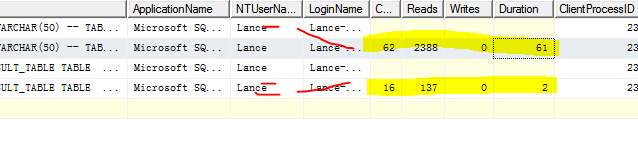
方法一开销62个CPU时间片,而方法二之开销了2个时间片,性能大为胜出。
| [sys].[sp_tables] /****** Object: StoredProcedure [sys].[sp_tables] Script Date: 10/27/2010 14:06:19 ******/ SET ANSI_NULLS ON GO SET QUOTED_IDENTIFIER ON GO ALTER procedure [sys].[sp_tables] ( @table_name nvarchar(384) = null, @table_owner nvarchar(384) = null, @table_qualifier sysname = null, @table_type varchar(100) = null, @fUsePattern bit = 1 — To allow users to explicitly disable all pattern matching. ) as declare @type1 varchar(3) declare @qual_name nvarchar(517) — [schema].[table] declare @table_id int if @table_qualifier = ‘%’ and @table_owner = ” and @table_name = ” begin – Debug output, do not remove it. – print ‘Special feature #1: enumerate databases when owner and name are blank but qualifier is explicitly “%”.’ select TABLE_QUALIFIER = convert(sysname,d.name), TABLE_OWNER = convert(sysname,null), TABLE_NAME = convert(sysname,null), TABLE_TYPE = convert(varchar(32),null), REMARKS = convert(varchar(254),null) — Remarks are NULL. from sys.databases d where d.name <> ‘model’ — eliminate MODEL database order by 1 return end if @table_qualifier = ” and @table_owner = ‘%’ and @table_name = ” begin – Debug output, do not remove it. – print ‘Special feature #2: enumerate owners when qualifier and name are blank but owner is explicitly “%”. select distinct TABLE_QUALIFIER = convert(sysname,null), TABLE_OWNER = convert(sysname,schema_name(o.schema_id)), TABLE_NAME = convert(sysname,null), TABLE_TYPE = convert(varchar(32),null), REMARKS = convert(varchar(254),null) — Remarks are NULL. from sys.all_objects o where o.type in (‘S’,’U’,’V’) — limit columns to tables and views only order by 2 return end if @table_qualifier = ” and @table_owner = ” and @table_name = ” and @table_type = ‘%’ begin – Debug output, do not remove it. – print ‘Special feature #3: enumerate table types when qualifier, owner and name are blank but table type is explicitly “%”.’ select TABLE_QUALIFIER = convert(sysname,null), TABLE_OWNER = convert(sysname,null), TABLE_NAME = convert(sysname,null), TABLE_TYPE = convert(varchar(32), rtrim(substring(‘SYSTEM TABLETABLE VIEW’,(c.column_id-1)*12+1,12))), REMARKS = convert(varchar(254),null) — Remarks are NULL. from sys.all_objects o, sys.all_columns c where o.object_id = c.object_id and o.object_id = object_id(‘sysusers’) and c.column_id <= 3 — ISSUE – what is this for ??? return end – – End of special features – do normal processing. – if @table_qualifier is not null begin if db_name() <> @table_qualifier begin if @table_qualifier = ” begin — If empty qualifier supplied, force an empty result set. select @table_name = ” select @table_owner = ” end else begin — If qualifier doesn’t match current database. raiserror (15250, -1,-1) return end end end select @table_qualifier = null — it’s not needed anymore if @table_type is null begin — Select all ODBC supported table types. select @type1 = ‘SUV’ end else begin – TableType is case sensitive if CS server. if (charindex(”’SYSTEM TABLE”’,@table_type) <> 0) select @type1 = ‘S’ — Add System Tables. else select @type1 = ” if (charindex(”’TABLE”’,@table_type) <> 0) select @type1 = @type1 + ‘U’ — Add User Tables. if (charindex(”’VIEW”’,@table_type) <> 0) select @type1 = @type1 + ‘V’ — Add Views. end if @table_name is not null begin if (@table_owner is null) and (charindex(‘%’, @table_name) = 0) begin — If owner not specified and table contains wildchar. if exists ( select * from sys.all_objects o where o.schema_id = schema_id() and o.object_id = object_id(@table_name) and o.type in (‘U’,’V’,’S’) ) begin — Override supplied owner w/owner of table. select @table_owner = schema_name() end end end select @qual_name = isnull(quotename(@table_owner), ”) + ‘.’ + quotename(@table_name) select @table_id = object_id(@qual_name) if (@fUsePattern = 1) — Does the user want it? begin if ((isnull(charindex(‘%’, @table_name),0) = 0) and (isnull(charindex(‘_’, @table_name),0) = 0) and (isnull(charindex(‘%’, @table_owner),0) = 0) and (isnull(charindex(‘_’, @table_owner),0) = 0) and (@table_id is not null)) begin select @fUsePattern = 0 — not a single wild char, so go the fast way. end end if @fUsePattern = 0 begin /* — Debug output, do not remove it. print ‘*************’ print ‘There is NO pattern matching.’ print @fUsePattern print isnull(@table_name, ‘@table_name = null’) print isnull(@table_owner, ‘@table_owner = null’) print isnull(@table_type, ‘@table_type = null’) print isnull(@type1, ‘@type1 = null’) print ‘*************’ */ select TABLE_QUALIFIER = convert(sysname,db_name()), TABLE_OWNER = convert(sysname,schema_name(o.schema_id)), TABLE_NAME = convert(sysname,o.name), TABLE_TYPE = convert(varchar(32), rtrim(substring(‘SYSTEM TABLE TABLE VIEW ‘, (ascii(o.type)-83)*12+1,12)) — ‘S’=0,’U’=2,’V’=3 ), REMARKS = convert(varchar(254),null) — Remarks are NULL. from sys.all_objects o where o.object_id = @table_id and o.type in (‘S’,’U’,’V’) and has_perms_by_name(@qual_name, ‘object’, ‘select’) = 1 and charindex(substring(o.type,1,1),@type1) <> 0 — Only desired types. order by 4, 1, 2, 3 end else begin /* — Debug output, do not remove it. print ‘*************’ print ‘THERE IS pattern matching!’ print @fUsePattern print isnull(@table_name, ‘@table_name = null’) print isnull(@table_owner, ‘@table_owner = null’) print isnull(@table_type, ‘@table_type = null’) print isnull(@type1, ‘@type1 = null’) print ‘*************’ */ select TABLE_QUALIFIER = convert(sysname,db_name()), TABLE_OWNER = convert(sysname,schema_name(o.schema_id)), TABLE_NAME = convert(sysname,o.name), TABLE_TYPE = convert(varchar(32), rtrim(substring(‘SYSTEM TABLE TABLE VIEW ‘, (ascii(o.type)-83)*12+1, 12)) — ‘S’=0,’U’=2,’V’=3 ), REMARKS = convert(varchar(254),null) — Remarks are NULL. from sys.all_objects o where o.type in (‘S’,’U’,’V’) and has_perms_by_name(quotename(schema_name(o.schema_id)) + ‘.’ + quotename(o.name), ’object’, ’select’) = 1 and charindex(substring(o.type,1,1),@type1) <> 0 and — Only desired types. (@table_name is NULL or o.name like @table_name) and (@table_owner is NULL or schema_name(o.schema_id) like @table_owner) order by 4, 1, 2, 3 end |
我们一直都在努力坚持原创.......请不要一声不吭,就悄悄拿走。
我原创,你原创,我们的内容世界才会更加精彩!
【所有原创内容版权均属TechTarget,欢迎大家转发分享。但未经授权,严禁任何媒体(平面媒体、网络媒体、自媒体等)以及微信公众号复制、转载、摘编或以其他方式进行使用。】
微信公众号
TechTarget
官方微博
TechTarget中国
作者
相关推荐
-
OpenWorld18大会:Ellison宣布数据库的搜寻和破坏任务
在旧金山举行的甲骨文OpenWorld 2018大会中,甲骨文首席技术官(CTO)兼创始人Larry Elli […]
-
云端SQL Server高可用性最佳做法
与内部部署相比,在云端运行SQL Server可为数据库软件用户提供更多的灵活性和可扩展性,也可能更省钱。但云 […]
-
ObjectRocket着力发展Azure MongoDB服务
MongoDB吸引了微软公司的注意力,微软公司计划针对运行于该公司2017年发布的Azure Cosmos D […]
-
绘制数据关系图的利器:SQL Server 图像数据库工具
SQL Server 2017新增了图形数据库功能,你可以使用图结构来表示不同数据元素之间的关系。